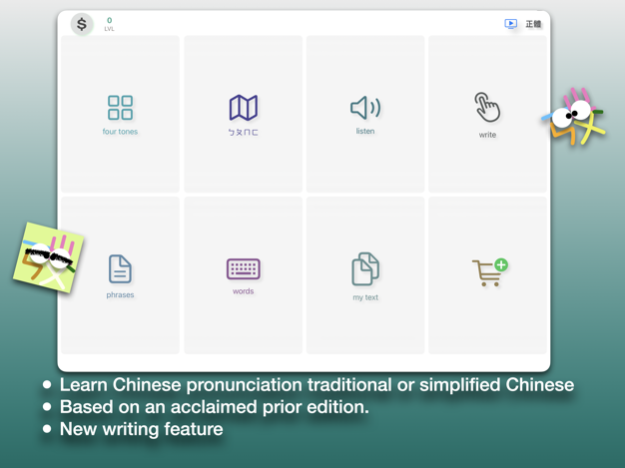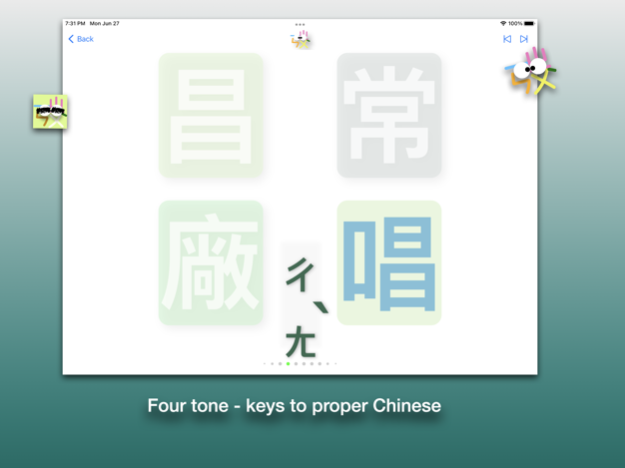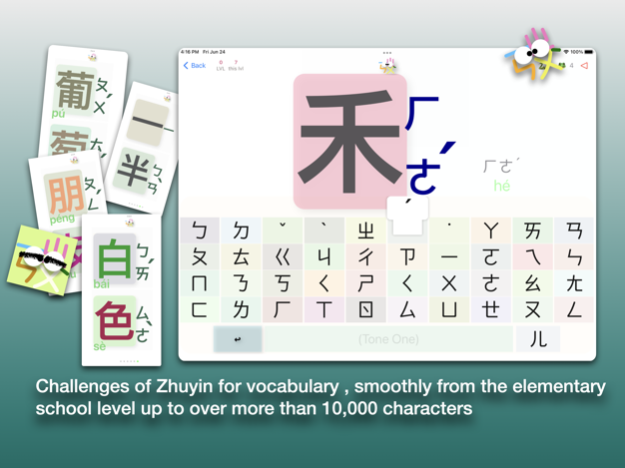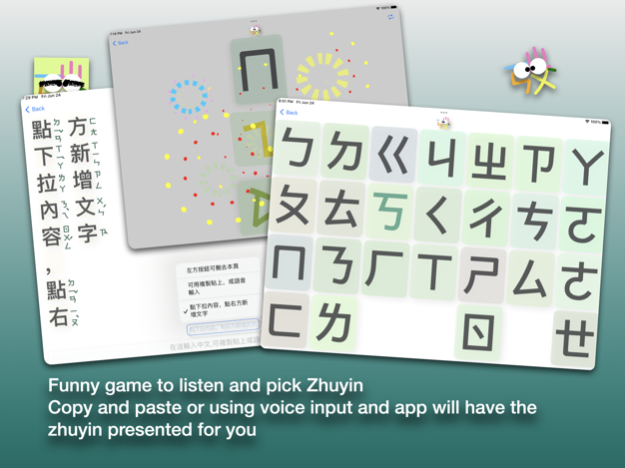Chinese Zhuyin Bopomo Fun 2.3.1
Continue to app
Free Version
Publisher Description
"有發音的字彙挑戰是個很好的練習", "Great" these are the feedback from our beloved customers!
For you and your beloved family to learn Chinese pronunciation. Both Traditional (TW,HK and Macau) and simplified (China). Zhuyin will be your best friends as recommended by experts.
Try this and love it like we do.
All new writing practice in this release, four tone, quiz, and phrases
There will be pinyin display so you can simultaneously learn pinyin system with this app.
Switching between Traditional and Simplified Chinese system.
- All new hand write animation and interactive practices
- Click zhuyin or characters or input sentence to hear
- Recognize and listen to bopomofo symbols, for simplified and traditional Chinese
- Listen and learn the four tones with progressive examples
- Listen and click the correct bopomofo symbols
- Listen and learn words of those bopomofo symbols
- Practice to answer zhuyin for Chinese words
- Input, copy and pasted or speak and see the Chinese with Zhuyin show up
Jan 24, 2024
Version 2.3.1
New circle back feature in the Quiz so that any character that previously learned can be accessed
About Chinese Zhuyin Bopomo Fun
Chinese Zhuyin Bopomo Fun is a free app for iOS published in the Kids list of apps, part of Education.
The company that develops Chinese Zhuyin Bopomo Fun is Yu-Ching Hsu. The latest version released by its developer is 2.3.1.
To install Chinese Zhuyin Bopomo Fun on your iOS device, just click the green Continue To App button above to start the installation process. The app is listed on our website since 2024-01-24 and was downloaded 3 times. We have already checked if the download link is safe, however for your own protection we recommend that you scan the downloaded app with your antivirus. Your antivirus may detect the Chinese Zhuyin Bopomo Fun as malware if the download link is broken.
How to install Chinese Zhuyin Bopomo Fun on your iOS device:
- Click on the Continue To App button on our website. This will redirect you to the App Store.
- Once the Chinese Zhuyin Bopomo Fun is shown in the iTunes listing of your iOS device, you can start its download and installation. Tap on the GET button to the right of the app to start downloading it.
- If you are not logged-in the iOS appstore app, you'll be prompted for your your Apple ID and/or password.
- After Chinese Zhuyin Bopomo Fun is downloaded, you'll see an INSTALL button to the right. Tap on it to start the actual installation of the iOS app.
- Once installation is finished you can tap on the OPEN button to start it. Its icon will also be added to your device home screen.